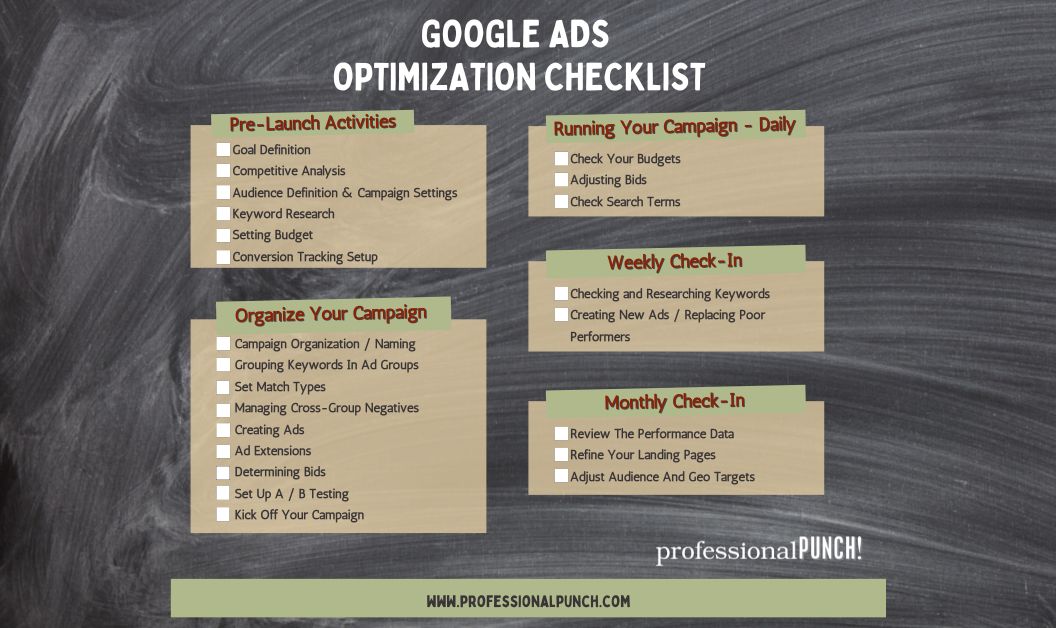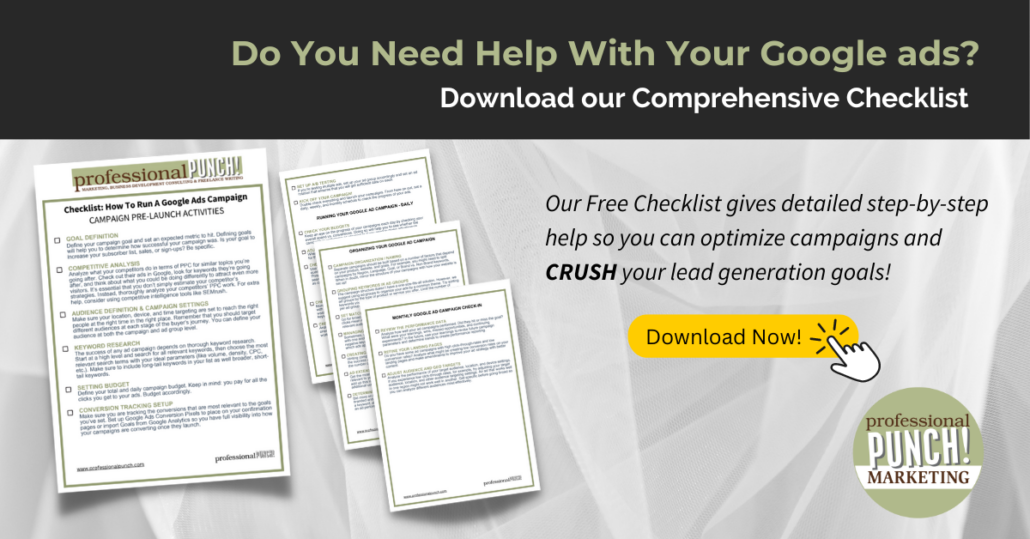In today’s digital landscape, Google Ads has become an essential tool for businesses looking to enhance brand visibility, engage with their target audience and drive sales.
With 85% of desktop search engine traffic and 94% of mobile search traffic occurring on Google, optimizing your Google Ads campaign is essential for driving revenue. We created a step-by-step Google Ads Optimization Checklist to help you optimize your ad campaign and make the most of your advertising budget.
In this post we’ll explain how to run a Google Ads Campaign that is efficient and effective from start to finish. If you’ve already begun your campaign and find that it is underperforming, our Google Ads Optimization Checklist can help you to uncover areas for immediate improvement.
Your Google Ads Optimization Score 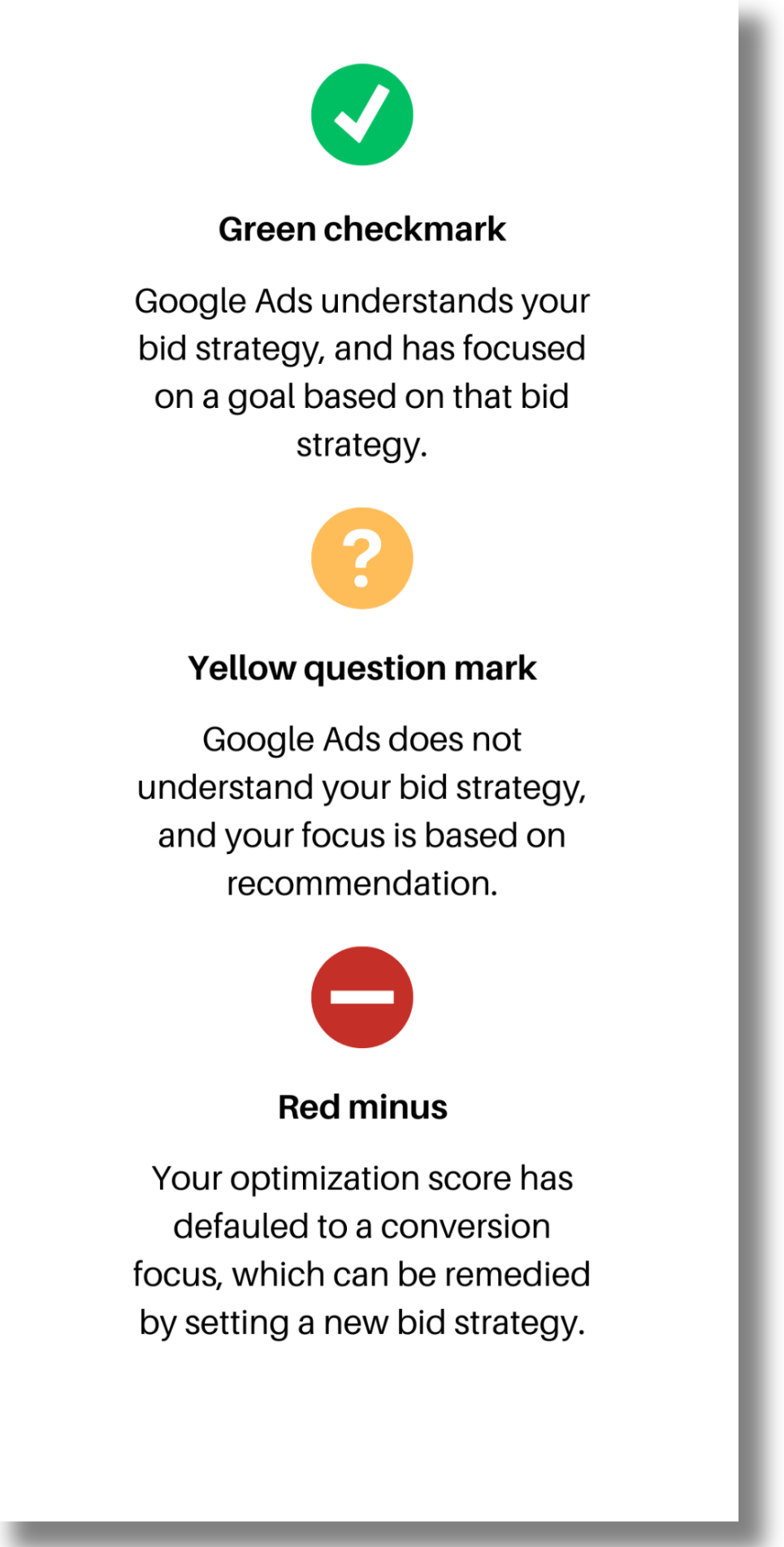
Google provides an optimization score that evaluates the performance of your Google Ads account. Ranging from 0% to 100%, a higher score indicates a more optimized account. The optimization score takes into account several factors including your bid strategy, campaign goals, and account status.
The success of these factors is tallied within your Google Ads Optimization Score. Their optimization status is delineated by a green checkmark, a yellow question mark or a red minus symbol.
Green Checkmark = clear bid strategy with aligned goals
Yellow Question Mark = unclear strategy that needs a focus
Red Minus Sign = create a new bid strategy with a focused conversion goal
The optimization suggestions from Google to improve Google Ads quality score can be helpful but it’s crucial to remember that while Google offers recommendations for optimization, their suggestions may not always align with your best interests.
To improve Google Ads performance, it is necessary to prioritize ROI-driven strategies when making optimizations and ensure that your adjustments serve to meet your current goals.
Ad Campaign Pre-Launch Activities
Define your Campaign Goals
Get specific about defining your campaign goals. The more detailed you are, the better. Specify your expectations for the campaign, whether that be sales or increased traffic, sign-ups, and subscriptions.
Identify Your Audience
Who are you appealing to and why? Getting concrete on your audience and targeting the right people at the right time can take a campaign from mediocre to excellent.
Research: Competitors and Keywords
Take some time to research your competitors. An analysis of your competitors helps you identify opportunities to out-perform them. Keyword research helps you distinguish between broad, high-level keywords, niche keywords, and long-tail keywords.
Understanding the different benefits of each keyword category can help you establish a more dynamic campaign and give you the ability to fine-tune the reach of your ads.
Set Up Your Ads
This step requires you to set your budget. You’ll want to specify your overall budget as well as your daily budget for the campaign.
It is also important to set up conversion tracking. “Conversion tracking is a free tool that shows you what happens after a customer interacts with your ads — whether they purchased a product, signed up for your newsletter, called your business, or downloaded your app.” Conversion tracking gives you the ability to track the effectiveness of individual elements, allowing for easy adjustments to future campaign details.
Organizing Your Campaign
Ad Groups
Now that you’ve learned about your Google Optimization Ads Score, defined your campaign goals, and researched your competitors and keywords, it’s time to organize.
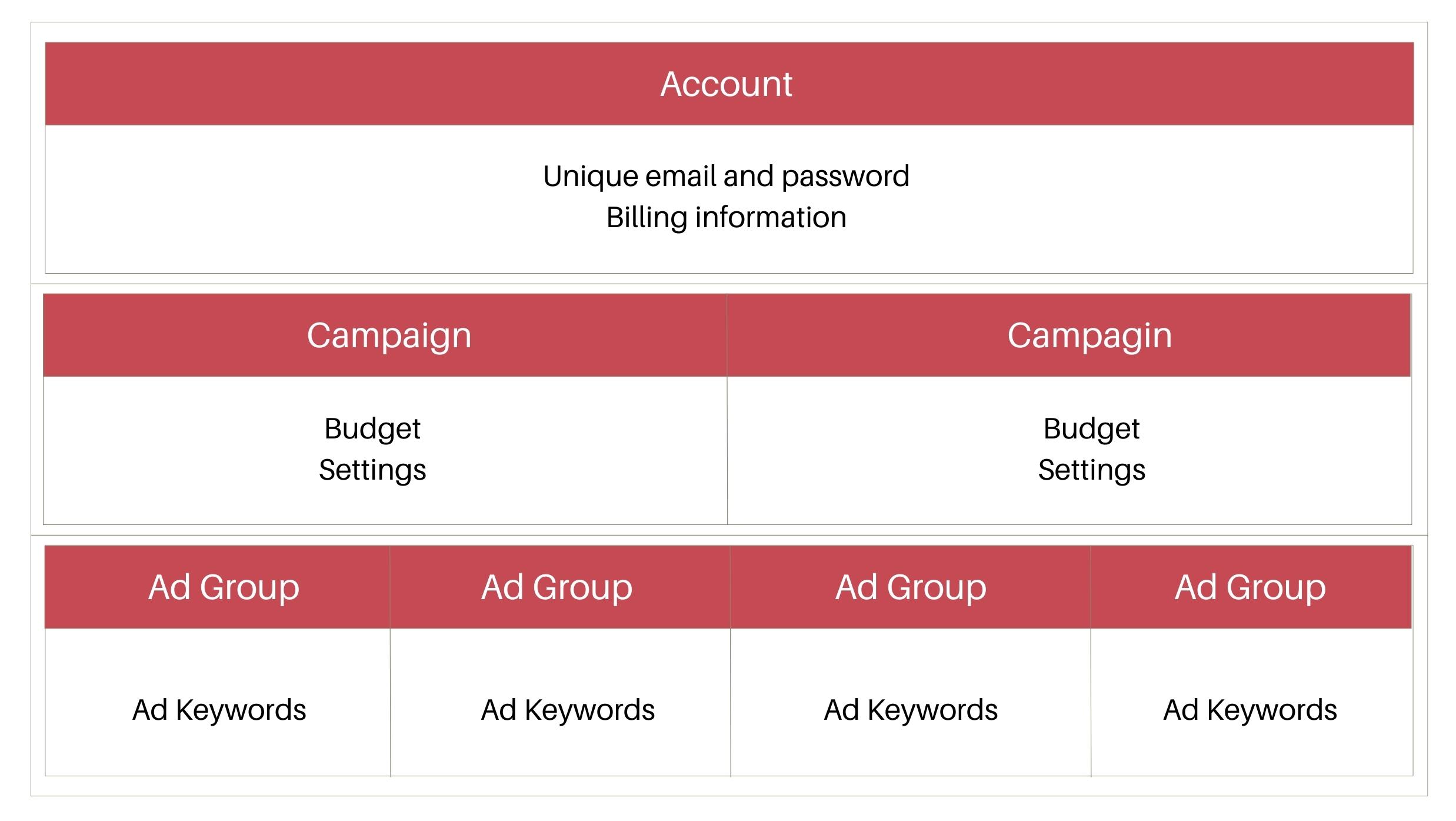
Your Google Ads Campaign will consist of a collection of ad groups. One effective approach to organizing your ad groups is to structure them according to categories or specific business objectives. By utilizing ad groups, you can ensure that your advertisements remain pertinent to your selected keywords.
Optimize your google ad for conversions by using one keyword per ad group in order to maintain relevance. Organize your campaign by structuring ad groups and naming them appropriately. Organizing your ad groups as you create them is a great way to ensure that no valuable information is lost along the way.
Keyword Match Types
Once your information is organized, it’s time to set up your ad. At this time you will need to choose keyword match types that are appropriate for your campaign goal.
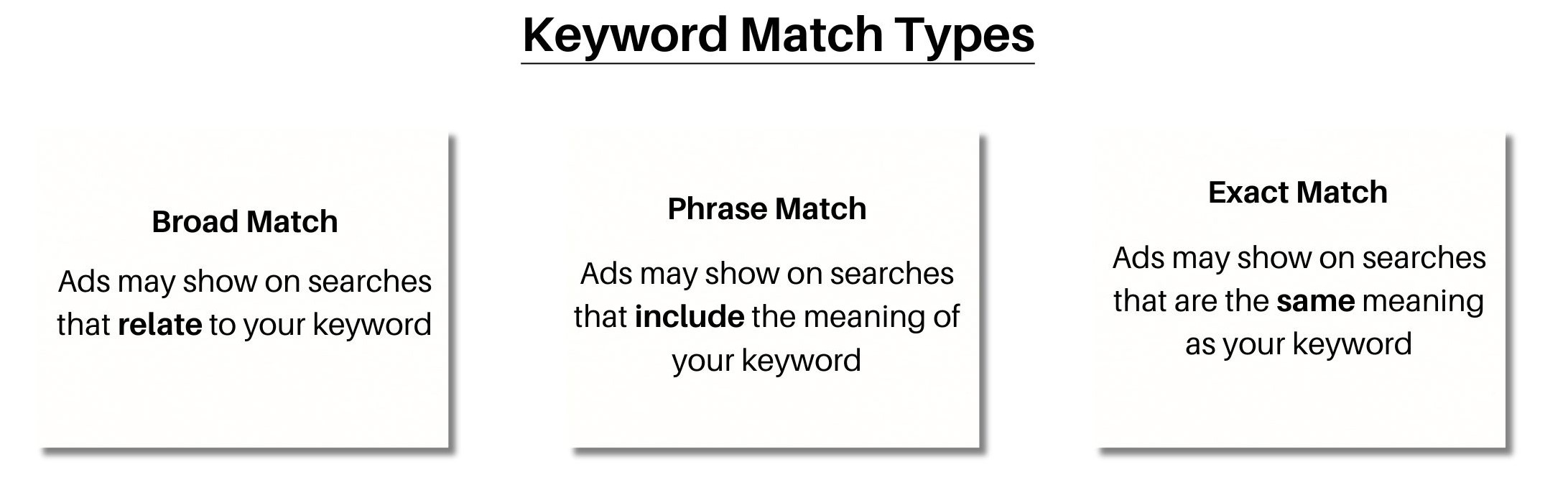
Keyword match types tell Google how restrictive you want it to be when matching customer queries to your advertisement. While broad matches are attractive because they maximize your reach, they can also lead to more clicks and more money spent. More narrow match types, such as phrase matches and exact matches, have the ability to put your ads in front of a more targeted audience.
Set up match types to balance reach and relevance, and use cross-group negative keywords to avoid self-competition. You’ll also want to determine what your keyword bids will be for each ad, determining how much of your budget you’d like to spend on each ad click associated with that keyword.
Create Your Ad
Compelling and relevant ad copy with clear calls to action is crucial for the success of your campaign. Include pertinent ad extensions like location, telephone, address, or links to specific subpages on your website. Ad extensions provide important information to your viewers and prevent them from having to go elsewhere to search for additional information.
Once you feel secure that the copy and calls-to-action serve your targeted audience, it’s time to kick off your campaign!
How To Run a Google Ads Campaign
A thriving ad campaign requires regular monitoring and adjustments. As you analyze performance results you will need to edit certain elements to optimize the process. A good structure and routine for monitoring your campaign include daily, weekly, and monthly check-ins.
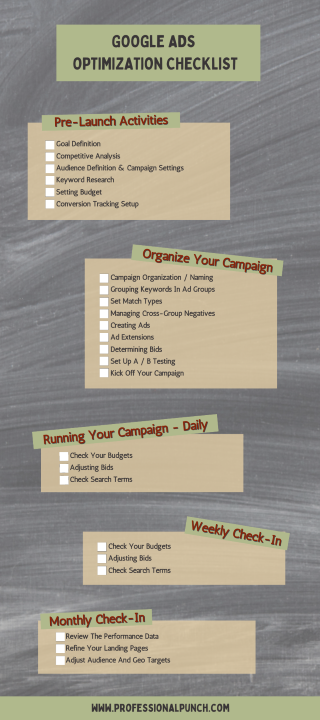
Daily
Daily check-ins should assess budgets and their efficacy as well as identify any adjustments that need to be made to keyword bids. Keeping up-to-date on search terms that are being used in your niche is also a good daily practice.
Weekly
Weekly, you should aim to monitor and adjust keywords that are (or are not) serving your needs as well as replace and reconfigure ads that may be performing poorly or below expectation.
Monthly
On a monthly basis, analyzing performance data and refining your landing pages to increase conversions is key. In addition, reassess audience and geographical targets to ensure they align with your campaign goals and serve to improve Google Ads performance.
Monthly check-ins are a great time to re-specify your campaign based on the performance analytics you’ve been provided with for the past 30 days.
A Well-Optimized Campaign Works
Studies show that 63% of people have clicked on a Google ad and by Google’s conservative estimations, for every $1 a business spends on Google Ads, they receive $8 in profit through Google Search and Ads. Statistics also show that customization and specificity are key; 4 to 5 consumers prefer location-specific ads. With 65% of small-to-midsize businesses already leveraging PPC campaigns, it’s essential to optimize your campaign for success.
Bear in mind that this is a step-by-step procedure. It’s unlikely that you’ll address all issues at once, and in most cases, it’s not advisable to do so. Making numerous changes all at once can make it difficult to determine which changes are beneficial and which are not.
The aim of optimization is to ensure that the campaign runs seamlessly and achieves all its objectives. While this process may take time, it’s necessary to maximize revenue generated by Google Ads campaigns.
For a comprehensive and in-depth guide, Download our FREE 4-page Google Ads Optimization Checklist (no email required!) to help keep you on target as you create your ad campaign. Remember – we’re always here to help, whether it be with creating a strategic marketing plan, content, and copywriting, or optimizing your Google Ads campaign, support is just a click away.